 Sam proces je jednostavan i radi se pomoću dobijenog USB kabla i par programčića,
Sam proces je jednostavan i radi se pomoću dobijenog USB kabla i par programčića,
sledi preuzeto uputstvo:
Here’s a tutorial that will teach you how to update your phone’s
firmware to a Nokia original version
(without your operator’s personalization) with NSU
(Nokia Software Update – the official Nokia program).
NSU reads the product code of your phone and it searches its database
for a newer version of the corresponding firmware in order to upgrade it.
This is why you will need to change the product code of your phone into a
non-branded product code, before running NSU.
Download the « NSS » software in order to change the phone’s product code.
This is a shareware program that you can download on the site of its author here :
http://bphreaks.brinkster.net/files/NSS/NSS10373b.zip
After that, download the following program:
gsm_magic.zip(this is not a crack, but a program that allows the activation of any disabled
option on no matter what program).
And finally, download NSU here: NSU.
http://www.nokia.co.uk/nokia/0,1522,,00.ht.../softwareupdate
NOW WE CAN BEGIN:
Install NSS
Install NSU
Connect your phone and wait for Windows to install the drivers.
Open NSS and click on “Scan for new device” on the right-upper part of the window
Click on the icon « Phone info »
Click on “Scan”
Open « gsm-magic » without closing NSS, then push the button « Enable » of “gsm-magic”.
As you can see, now you can change the product code (on the right of the « phone info »
window of NSS). For a Nokia 6680, type the product code 0521637
(this is the product code for France!) and then mark the case “Enable”.
Now press “Write”, and your phone’s product code will be changed
(you might think that nothing happened, because the phone is still in normal mode,
and the changing of the product code only takes a couple of seconds, but don’t worry,
the product code changed !).
Close NSS and “gsm-magic” and you can proceed now with the NSU flashing.
When the flashing with NSU is over, start-up your phone and you’ll have the pleasant
surprise that your phone’s firmware is the latest Nokia non-branded firmware in date!
NOTE: I advise you to disable any antivirus and firewall on your PC during the flashing.
Spisak product kodova :E61
E61 RM-89 Standard Edition
0523307 Euro-A Silver (English, Nederlands)
0529654 Euro-B1 Silver (English, Svenska, Suomi)
0529660 Euro-B2 Silver (English, Dansk, Norsk)
0529661 Euro-C Silver (English, Deutsch, Turkçe, Eesti)
0529663 Euro-D Silver (English, Français, Nederlands)
0529664 Euro-E1 Silver (English, Espanol)
0530146 Euro-E2 Silver (English, Portugues)
0530080 Euro-F Silver (English, Turkçe, Deutsch)
0530081 Euro-G1 Silver (English, Deutsch, Cestina)
0532623 Euro-G2 Silver (English, Deutsch, Slovencina)
0530082 Euro-H Silver (English, Greek)
0530083 Euro-I Silver (English, Magyar, Deutsch)
0530084 Euro-J Silver (English, Polski, Deutsch)
0530091 Euro-L Silver (English, Hrvatski, Deutsch, Slovenscina, Srpski)
0530093 Euro-M Silver (English, Italian)
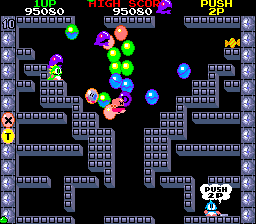


 Ukoliko ste se dovoljni izigrali sa vašim ljubimcem E61 i proučili sve moguće opcije i mogućnosti koje pruža, vreme je da napravite korak dalje, da proširite mogućnosti, a to je moguće pomoću nekih on-line servisa koji vam pružaju "proširenje" mogućnosti ...
Ukoliko ste se dovoljni izigrali sa vašim ljubimcem E61 i proučili sve moguće opcije i mogućnosti koje pruža, vreme je da napravite korak dalje, da proširite mogućnosti, a to je moguće pomoću nekih on-line servisa koji vam pružaju "proširenje" mogućnosti ... Sam proces je jednostavan i radi se pomoću dobijenog USB kabla i par programčića,
Sam proces je jednostavan i radi se pomoću dobijenog USB kabla i par programčića,